Are you serious about landscape photography? Do you use graduated neutral density filters?
If so, learn how AutoND can improve your workflow!
 AutoND tells you if your scene requires a graduated neutral density filter or not - in less than five seconds!
AutoND tells you if your scene requires a graduated neutral density filter or not - in less than five seconds! Determine the difference in light of the brightest and darkest part of your scene.
Determine the difference in light of the brightest and darkest part of your scene. Are you tired of calculating the appropriate filter density? AutoND will do it automatically!
Are you tired of calculating the appropriate filter density? AutoND will do it automatically!
AutoND is an automatic density calculator for graduated neutral density filters!


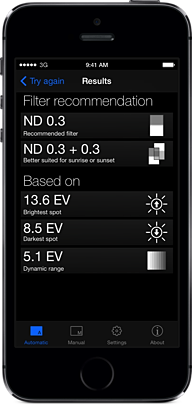
Why use filters anyway?
In landscape photography there is one common problem: the sky can be much brighter than the ground. This is often the case at sunrise or sunset. Most sensors in digital cameras are not able to catch the whole scale of bright and dark values of a scene with high dynamic range. Lights then tend to burn out, or dark parts loose all detail.
This is where graduated neutral density filters can help. They darken the sky, reducing the dynamic range of the scene. Now the camera sensor can capture everything.
However, it is important to choose the right filter. If the filter density is too strong, the image will look unnatural. If it is too weak, it might also look unnatural or even lose detail in the bright or dark parts.

How to choose the right filter density?
Here is the common approach:
- Take your DSLR and set a fixed ISO and aperture (Av mode)
- Use spot metering
- Focus on the brightest part oft the scene and note the shutter speed chosen by the camera
- Focus on the darkest part oft the scene and note the shutter speed chosen by the camera
- Calculate the difference in light from the two shutter speed values
- If the difference in light is bigger than five stops, use a filter that reduces the dynamic range to five stops
While the approach described above works well, it has two problems:
- You have to take your camera off the tripod and alter the settings.
- It just takes too long!
Time is especially a problem when shooting a sunrise or sunset, where the lighting conditions are changing fast. By the time you calculated the result, remounted your DSLR onto the tripod and reset all the settings, you have to start the process all over again!

But what if you could leave your DSLR resting on the tripod and use your phone instead? What if the right filter density was calculated for you automatically? And if you could reduce the whole process down to two simple steps that take less than five seconds?
Well, now you can - with AutoND!


