Automatic mode


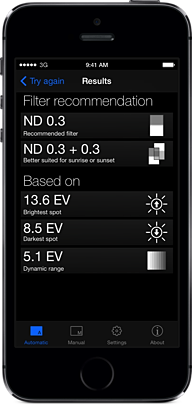
Manual mode

This is what you need to do if you want to use your DSLR and AutoND in manual mode:
- Take your DSLR and set a fixed ISO and aperture (Av mode)
- Use spot metering
- Focus on the brightest part oft the scene and note the shutter speed chosen by the camera
- Focus on the darkest part oft the scene and note the shutter speed chosen by the camera
- Enter both values in AutoND manual mode
- The filter recommendation will be updated immediately!
Combining filters
Filters can be stacked (if your filter holder has more than one slot). For example, if you combine the filters 0.3 and 0.6, you get the same result as if you use a 0.9 filter.
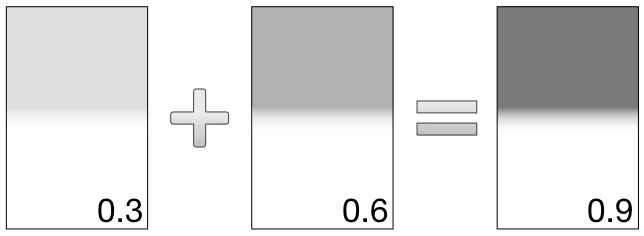
When shooting a sunrise or sunset, the horizon is the brightest part of the image, the upper sky is a bit darker. Therefore you need a neutral density stripe filter. You can create one by simply combining two graduated filters.
AutoND will give you a recommendation for such a combination as well.
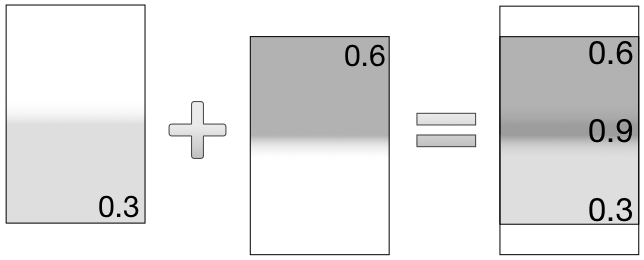
Fine tuning
AutoND will base all filter recommendations on the assumption that you want a maximum of five stops of dynamic range in your picture. However, you can modify this value in the settings. So if you prefer more or less stops of dynamic range in your picture, just change the setting.
This can also be useful if you think that the recommended filter densities are somehow too high or too low.
Usage tips
- When pointing the red circle to the brightest or darkest spot of the scene, wait until the "Adjusting brightness" message disappears before you press the camera button
- The results heavily depend on the camera of your mobile device, so the experience may be different on different devices
- If you think that the recommended filter densities are too high or too low, try to adjust the desired dynamic range in the settings
- If you want to use your DSLR to measure the brightness of the scene, you can still use AutoND in manual mode to calculate the filter density based on the shutter speed values determined by the DSRL


